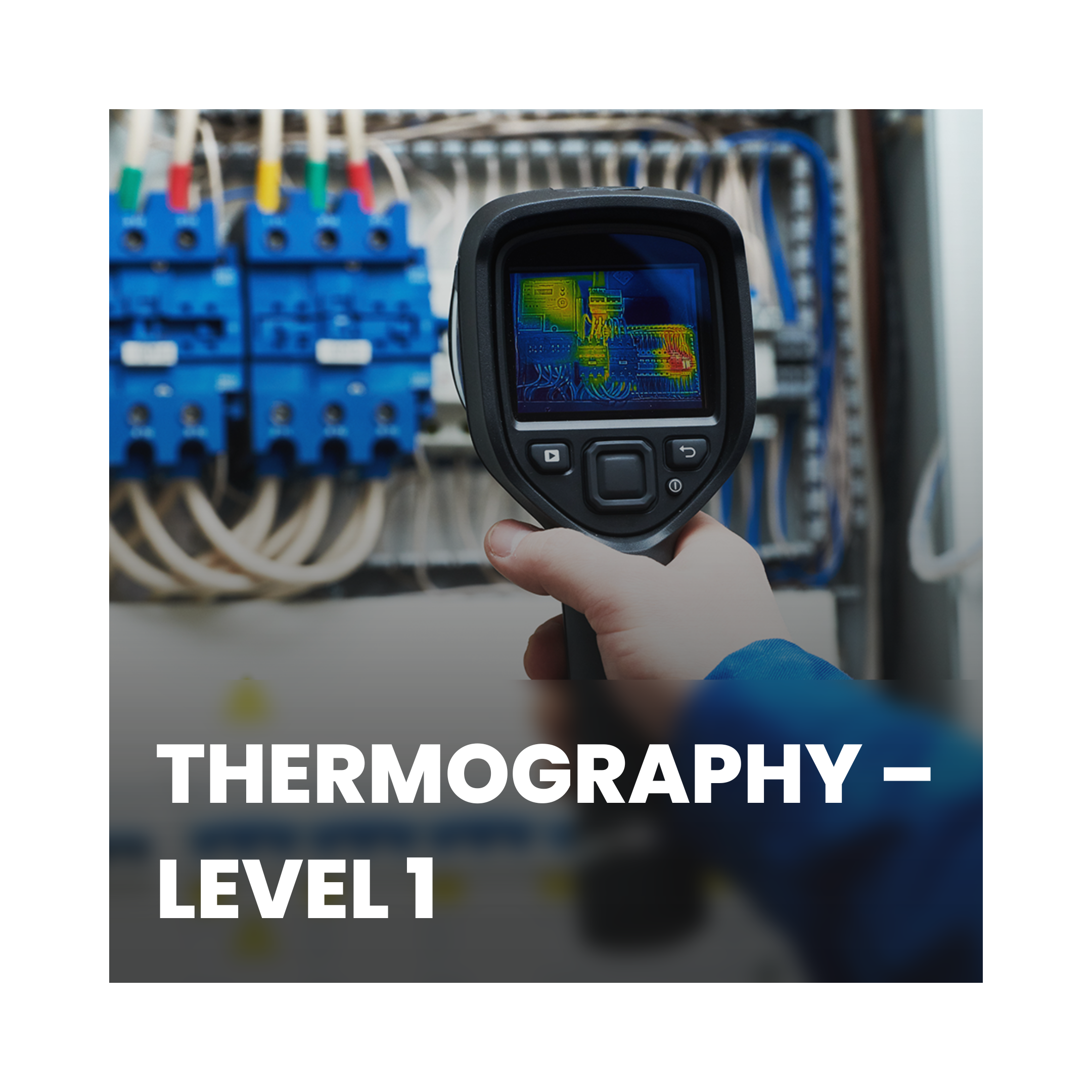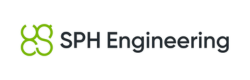Description
Welcome to the Level 1 Thermal Imaging Course! Over five days, you'll gain hands-on experience with both ground-based and aerial drone thermal imaging technology. Designed for those looking to expand their skills in thermography, this course will cover the fundamentals of thermal imaging, equipment setup, safety protocols, and practical applications. Whether you are using thermal cameras on the ground or with a drone, you'll learn how to effectively capture and interpret thermal data. By the end of the course, you'll be equipped with the knowledge and confidence to deploy thermal imaging technology in real-world scenarios.
Qualification Level
|
Volatus Academy (UNACCREDITED)
|
BINDT ACCREDITED
|
|
Certified by Volatus Academy
|
Certified by Volatus Academy
|
|
Meets ASNT / ANSI Standards |
Additional Assessment Requirements |
|
|
Internationally Recognised
|
|
Third-party Accredited by BINDT (PCN Scheme)
|
|
|
Additional Assessment Requirements
|
|
|
Meets ASNT / ANSI Standards
|
Course Overview
| Camera Setup |
| Heat Transfer Principles |
| Atmospheric Attenuation |
| Range, Level & Span |
| R.A.T. Settings |
| Equipment Care |
| Emissivity Variations |
| Operational Conditions |
| Practical Exercises |
| Avoiding Errors |
| Infrared Calibration |
| Electromagnetic Spectrum |
| Mechanical Survey Basics |
| Electrical Survey Basics |
| Building Survey Basics |
| Thermal Image Analysis |
| Thermal Image Processing |
| Getting a “Good” Image |
| Basic Report Writing |
| Industry Insight |
Payment & Security
Your payment information is processed securely. We do not store credit card details nor have access to your credit card information.
OUR PARTNER BRANDS

We are honored to have been awarded Sourcewell and Canoe contracts, enhancing procurement efficiency for government, education, and non-profit agencies across North America - View Details
You may also like
Recently viewed
FAQs
Yes, we provide FREE shipping across Canada for orders over $199. Orders under $199 have a flat rate of $25.
Repair service is eligible for free shipping if order value is over $300.
Delivery times depend on your location and the selected shipping method. Estimated delivery times and shipping options are provided at checkout.
If there are any manufacturing defects with your purchase, you may return the product within a specified period, provided it is unused and in its original packaging. We do not provide any returns on repairs parts.
As an authorized distributor, our products typically come with a manufacturer's warranty that covers manufacturing defects for a specified period. The exact duration and terms may vary by product. Please refer to the product details for more information.
Our customer support team is available to assist you with any technical issues or service needs. You can simply reach out to us, and we'll guide you through troubleshooting steps or arrange for service if necessary.
Yes, we recommend reviewing the safety instructions provided with your product. Additionally, ensure compliance with local regulations and best practices to ensure safe and proper use.
Yes, we offer pre-orders for select upcoming products. Pre-order availability, estimated release dates, and any exclusive offers are listed on the respective product pages.
We offer special pricing and support for business customers or bulk orders. Please contact our sales team for customized quotes and additional information.
If you still have any questions, you can contact us below and we will get back to you as soon as possible.